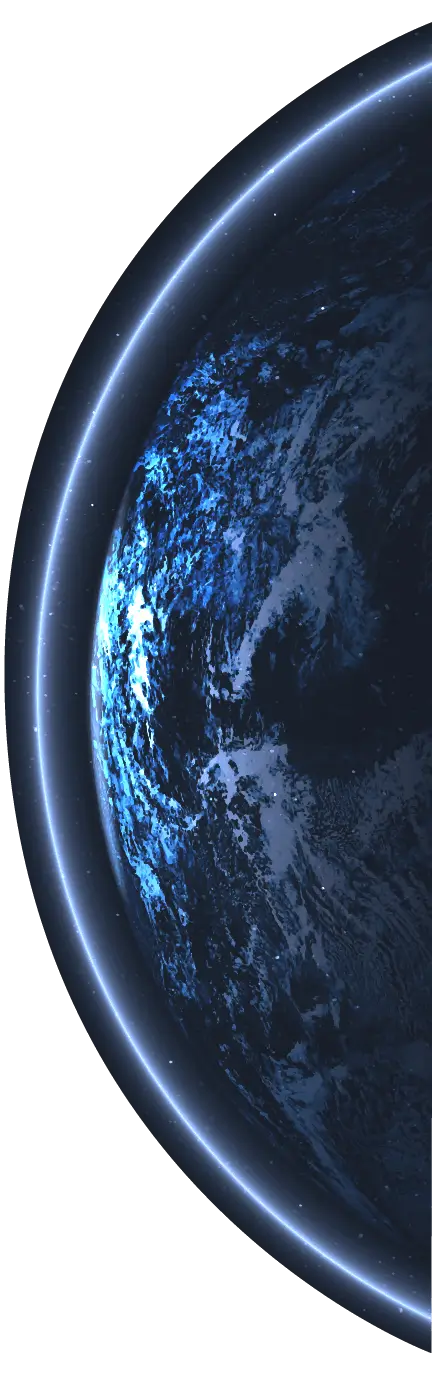EXPLORE
Got a Question? Connect with our experts.
Talk to an Expert
Got a Question? Connect with our experts.
Talk to an Expert
The design of your MVP is one of the most crucial aspects.
It can literally make or break your MVP.
Let me give you an example.
You’ve worked through all the previous steps:
- You’ve clearly identified the problem you want to solve.
- You know exactly who your ideal customer is.
- You’ve selected the essential must-have features for your MVP.
But your MVP is not user-friendly.
Although users want to use it, they struggle to find what they need and sooner or later they stop using the app.
It’s believed that for every $1 you invest in UX, you’ll get $100 in return.

The ROI of UX Design, source: The Trillion Dollar UX Problem
“Happy users are ultimately happy and returning customers.”
Clive K. Lavery, senior UX person and co-organizer, UX Camp Europe
MVP design is about finding the right balance between simplicity, functionality, and usability without overcomplicating things.
While many entrepreneurs and product managers often focus on the technical side, the design is just as crucial to your MVP's success.
A well-designed MVP can determine whether your users adopt your product or look for something else.
Let’s dive into the essential aspects of MVP design, exploring the risks, rewards, and best practices to consider.
Why does design for MVPs?
Design is often viewed as a cosmetic element, but for an MVP, it is much more than that.
A good design helps you test assumptions with minimal financial and time investment.
A poorly designed MVP can obscure your core value, causing users to get frustrated, even if the product’s functionality is sound.
Here are a few reasons why design plays such a pivotal role:
First Impressions Matter
Your MVP might be minimal, but first impressions are everything.
Users will judge the product’s usability before understanding its true value.
A clean, intuitive design will make it easier for users to understand your product’s purpose and functionality quickly.
Make sure users can find what they are looking for quickly by removing any potential obstacles.

User Experience Drives Engagement
If the design is not smooth and intuitive, users won’t engage deeply enough to provide the feedback you need.
A seamless user experience is critical, especially for a product that is still in development.
A well-designed interface helps your user interact with your core features.

source: seahawk
Testing with Real Users
Users won't engage with your app meaningfully if your design is hard to navigate or fails to highlight the MVP’s core value.
It's essential to not rely only on assumptions and to test yourself on real people.
There are a few ways of testing your design with real users:
- Conduct interviews - Talk directly to your ideal customer. Walk them through your design and ask open-ended questions to uncover insights about their behaviors and needs.
- Conduct surveys - Use online surveys to gather data from a larger group. Ask about their preferences, pain points, and willingness to try new solutions. You can use tools such as Maze, condens, HotJar, etc.
- Rely on observation - Watch how people interact with existing products or systems. This can reveal unmet needs or areas for improvement.
- Analyze the Competition - Look at similar products on the market. What are they doing well? Where are they falling short? Understanding the competition can help you identify gaps your MVP can fill.
Building Credibility
Even if your MVP is in the early stages, a polished design can establish trust and credibility.
A lack of credibility is a so-called silent killer.
Although there is nothing wrong with the app, users will after the first interaction leave the app without conversion.
And you might be puzzled about why that is happening.
But the answer is your app failed to establish trust with users.
You don’t need a perfect product, but your design should demonstrate that you understand your users’ needs.
Key Principles of MVP Design
Creating an MVP is about cutting the clutter and focusing on the features that matter most.
Below are the key principles essential for effective MVP design:
Balancing Risk and Reward in MVP Design
When designing an MVP, it’s crucial to balance risk and reward by focusing on core features that validate your idea without over-investing in unnecessary complexity.
The goal is to minimize risk by testing assumptions early and gathering valuable user feedback.
This approach reduces failure and informs future product development.
The general rule is that a day spent designing the app saves 2 days in development simply because changes are much easier to make during the design phase rather than later in the code.
One more thing that can help you reduce the risk of failure when it comes to MVP development is MVP feature prioritization.
MVP feature prioritization frameworks can help you measure the impact that a feature will have on your core target audience. This helps you decide which features to include in the first version of your MVP.
Some of the feature prioritization frameworks are:
- RICE Framework
- MoSCoW Method
- The Priority Matrix
- Kano Model
- Story Mapping
The MVP app design process
Prototyping allows designers to test ideas early, validate user flows, and gather feedback before committing to full development.
By using low or high-fidelity prototypes, designers can identify usability issues and refine the product based on real user interactions.
This iterative approach ensures the MVP aligns with user needs, saving time and resources by focusing on key features that matter most.
Building for Scalability in MVP Design
Scalability should still be considered from the start.
This does not mean building for large-scale use immediately, but designing with future growth in mind.
Using flexible design systems, adaptable user flows, and modular components ensures that the MVP can scale smoothly as the product evolves, avoiding the need for major redesigns as the user base and features grow.
Lean UX Approach to MVP Design
The Lean UX approach is built on the principle of failing fast and iterating based on real-world user feedback.
For an MVP, where the goal is to learn as much as possible from a small user base with minimal resources, the Lean UX methodology is invaluable.
Lean UX emphasizes collaboration among teams, rapid prototyping, and testing.
Designers should focus on delivering outcome-driven design rather than output-driven design.
This means prioritizing user needs and testing solutions rather than focusing solely on producing a visually polished product.
Creating Clear User Flows in MVP Design
Outlining user flow will help you better understand all the steps that user needs to take to solve their problem.

source: flowmapp
Well-structured user flows reduce confusion, guiding users to the critical steps that validate the MVP’s functionality and ensure smooth interactions.
Using MVP Design to Build Trust with Users
Even in its early stages, an MVP must build trust with users through design.
A consistent visual identity, professional interface, and clear communication can reassure users about the product’s reliability.
By focusing on trust-building elements like intuitive design, transparent messaging, and accessible support, designers can foster user confidence, encourage early adoption, and gather valuable feedback.
Design as an MVP
An MVP doesn’t always require code.
Sometimes, a well-thought-out design is all you need.
A click dummy or interactive prototype can serve as a powerful MVP.
A click dummy or a preview of your app will enable you to test user flows, gather feedback, and validate ideas without investing in full development.
It not only mitigates risks and saves resources, but establishes an undeniable product-market fit before any line of code is even written.
Quite often, proof of concept is provided solely by the design, thus pushing forward development.
This approach is often used for fundraising. Where the design of the app is presented to the investors with a goal of raising funds.
4 steps of MVP design
Step 1. User research
User research is all about getting to know your users, and what they want.
It’s basically a process of visual prioritization.
It’s where you step into the shoes of your potential customers to understand their needs, frustrations, and expectations truly.
Without this step, you’re essentially building your product in the dark.
Great products aren’t built on assumptions.
User research will minimize the risk of creating something nobody wants.
Step 2. Wireframing
The first step in the actual design process is creating wireframes.
Wireframes are an initial sketch of your MVP’s UI.

Wireframes can be super simple, they can be done on paper with a pen.
The goal of this step is to get an idea of where are you going to place elements of your MVP.
Wireframes will help you lay out information architecture, user flow, and functionality.
Step 3. Creating mockups and prototyping
Once you’ve wireframed your MVP, you should make mockups.
Mockups are a basic static version of your app.
In this phase, you shouldn’t go into too much detail and spend hours designing every little detail since there might be some changes later in the process.
Mockups are all about creating a visual representation of your MVP in order to gather the initial feedback.
Mockups vs Lo-Fi prototyping vs Hi-Fi prototyping

Source: Justinmind
Lo-Fi prototyping
Lo-Fi prototypes are basic, often black-and-white clickable models of your MVP.
The goal is to prioritize structure and flow over design.
Great for testing early user interactions and refining user flow.
Hi-Fi prototyping
Hi-Fi prototyps are interactive and polished.
They should closely resemble the final product.
Hi-Fi prototypes should include detailed visuals, animations, and full functionality, making them ideal for usability testing and stakeholder presentations.
Step 4. Usability testing
Before your MVP design goes into the coding phase you should conduct usability testing.
Usability testing is a practice of how easy a design is to use.
Usually, a UX researcher acts as a moderator in an interview like with a single user or group of users.
The moderator will assign tasks to the users and monitor their behavior as well as ask for feedback.
Airbnb's MVP Design: A Great Real Life Example

When Airbnb first started, the founders, Brian Chesky, and Joe Gebbia, had a simple idea to rent out air mattresses in their apartments during a design conference in San Francisco.
To make this happen, they created a basic website or rather a landing page with just a few pictures of their apartment and a short description.
The goal?
To see if people would pay to stay in someone else's home instead of a hotel.
This was their MVP (Minimum Viable Product).
A simple, no-frills website/landing page that helped them test a big idea with minimal resources.
How Airbnb's MVP Worked
The website didn’t have advanced features.
It was just a simple landing page to show the idea and attract guests.
The founders quickly realized that the MVP was not attracting enough people. Based on feedback, they made some improvements. Better photos, clearer descriptions, and they added more details to make the offer more appealing.
As they received more feedback from users, they continued to tweak and refine the website. They also found that high-quality photos were key to attracting guests, so they encouraged hosts to use professional photography.
Even though the MVP was basic, they designed it in a way that could easily grow as more hosts joined the platform without needing a complete redesign.
Key Takeaways from Airbnb's Design
Airbnb’s MVP was simple, just enough to test the idea.
They didn’t overcomplicate things with unnecessary features.
They used real user feedback to improve the design and functionality over time.
They focused on solving one problem, whether people would pay to stay in a stranger's home.
They kept the design simple and focused on what mattered most.
Common Pitfalls to Avoid in MVP Design
While carefully designing an MVP can be a powerful strategy, it does not come without challenges. Here are a few common pitfalls to watch out for:
Overcomplicating the Design
It’s easy to get carried away with adding features, but remember that your MVP should focus on the core functionality.
Adding too many features can dilute the value proposition and delay the development process.
Stick to solving one problem really well.
Ignoring User Feedback
Ignoring real user feedback can lead to a product that does not meet users' needs.
Always prioritize testing and validation, make sure you’re building what users actually want, not what you think they need.
Failing to Prioritize Design
Even though an MVP is about minimal features, don’t treat design as an afterthought.
A poor user experience can prevent users from engaging with your core features.
Design plays a crucial role in guiding users and making the experience pleasant, even with limited features.
Lack of Flexibility
The beauty of an MVP lies in its ability to evolve quickly.
Do not become too attached to your initial design, be open to changes based on real-world insights and user feedback.
The ability to pivot based on data is one of the most important aspects of an MVP.
Skipping the Validation Stage
An MVP is only valuable if it serves as a validation tool.
Skipping user testing or assuming that users will naturally adopt the product can lead to costly mistakes.
Use the MVP design to test assumptions and gather data before scaling up.


Wondering how much your MVP will cost?
Use our free MVP cost calculator to get a tailor-made estimate.
Calculate MVP Costs
Insights From globalsoft's Lead UX Designer Josip Ljubić
“Designing an exceptional app requires a true understanding of the client’s needs and objectives. At globalsoft, we don’t just follow instructions, we actively collaborate with clients, providing expert consultation to deliver a product that exceeds their expectations and delivers real value.”
- Josip Ljubić
Conclusion
MVP design is more than just a step in the development process, it is a strategic tool for learning, iterating, and refining your product.
Designing an MVP is a journey, but with the right approach, it can lead you to a successful product that resonates with your target audience.